
What is a password manager?– Password managers
A password manager is a safe that allows you to store all the passwords you use on the Internet so you don’t have to remember them.
It stores all your logins and passwords for your online accounts in a secure software as a virtual notebook where you write down all your access codes. You only need to remember one password to access your safe. This is why it is important to create a strong master password.
Why you should use a password manager ?– Password managers
Remembering logins and access codes for all your websites and applications can be tedious and even risky. To ensure the best security for your digital life, the French National Agency for the Security of Information Systems (ANSSI) reminds you of the best practices for using passwords every day:
- Use strong passwords
It is recommended that you use strong passwords (or passphrases) that are long and complex enough to resist exhaustive search attacks, and that are not dictionary words (or known quotes or phrases) to resist dictionary attacks. - Use a different password for each service
It is recommended that a different password be used for each service for which the user is registered. - Use a password vault
It is recommended that you use a password vault, which allows you to easily generate strong and different passwords for each service, making it easier to implement. - Protect your passwords
It is recommended to adopt the right reflexes to protect your passwords. For example, do not write your passwords on a piece of paper under the keyboard, do not create a “password” file on the user’s computer, do not send your passwords by e-mail, and so on. The use of tools such as password vaults is preferred.
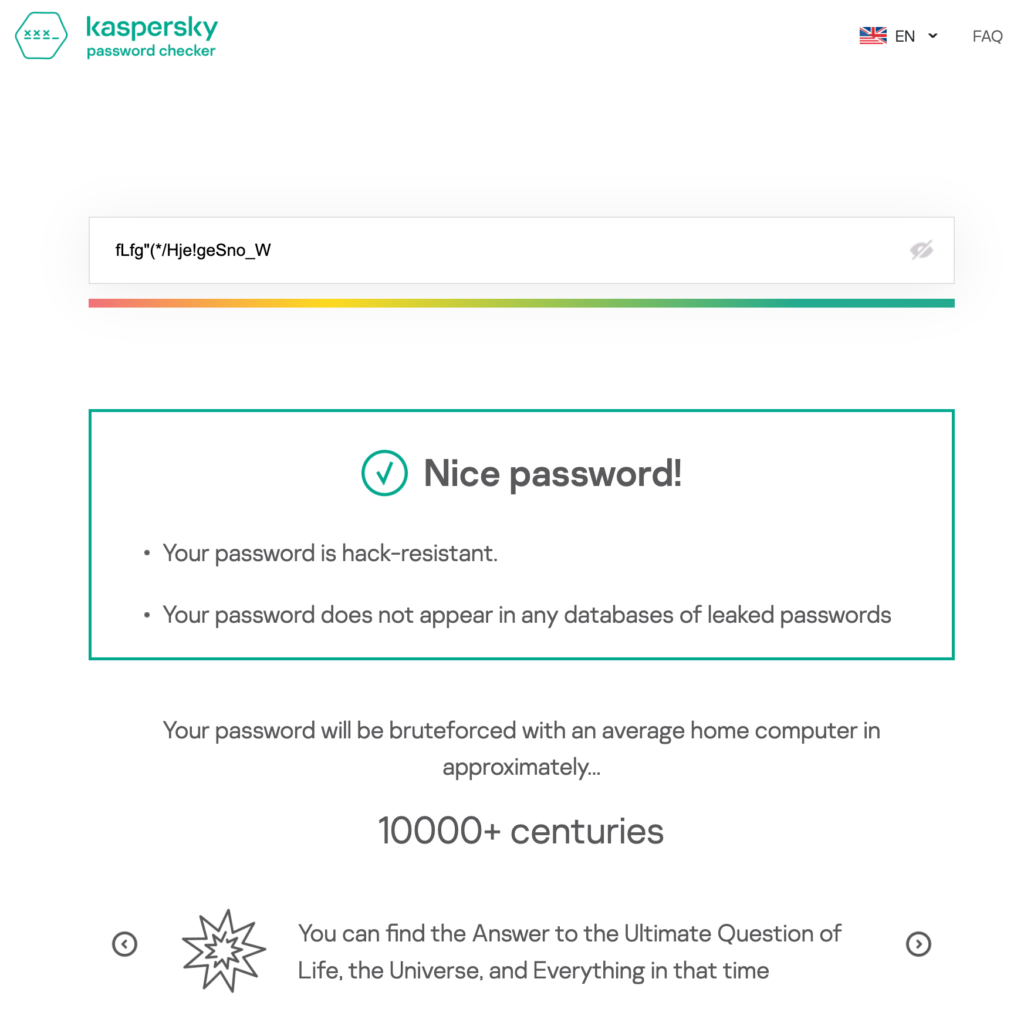
Warning: This example is for informational purposes only. The password I entered in the Kaspersky Password Checker simulator should not be copied. In fact, I don’t recommend that you reuse the password you entered in this web application because Kaspersky may store this information.
How does a password manager work?– Password managers
A password manager stores the username and password you entered the first time you logged in to a website or application. By default, it generates a strong and unique password.
All this information is secure, and you won’t have to re-enter your credentials to connect to sites later. It will automatically fill in the login fields with your information, and most online password managers will automatically synchronize your vault data with all your devices.
However, no one will be able to access it without your master password, not even the provider, who will not know your password. This ensures the security of your account in the event of a data breach, but it also means that if you forget your master password, you will not be able to access your account.
There are many password managers available, but not all of them are created equal. You need to be careful to choose the right software for your needs.
Free password managers– Password managers

KeePass is an open source password manager originally designed for PCs. This manager is free, but reliable.
A 2017 Consumer Reports article described KeePass as one of the four most widely used password managers (along with 1Password, Dashlane and LastPass) (Source:https://en.wikipedia.org/wiki/KeePass)
However, the software’s interface is archaic and a bit complex for a computer novice.
KeePass also benefits from numerous versions developed by other developers for MacOS, Linux and Android (KeePassDroid, KeePassDX).
Source : https://keepass.info

Bitwarden is a more modern open source password manager than KeePass. This service is available on most platforms (MacOs, Windows, Linux, Android, etc.) and can be easily synchronized anywhere. Bitwarden offers end-to-end data encryption, which means that only you know the content of the stored data.
On the other hand, it is possible to host the Bitwarden vault on your own server, so you can guarantee the security of your data yourself.
Source : https://bitwarden.com
Paid password managers– Password managers

Previously exclusive to Apple products, 1Password is a cross-platform (Windows, Android, Linux, macOS, iOS and Chrome OS) password manager. It offers much more than just password management. You can also store critical information such as your credit card. Moreover, the interface of this service is very easy to learn.
Source : https://1password.com
Lastpass and Dashlane are also good alternatives to 1password.
Source : https://www.lastpass.com
Source : https://www.dashlane.com/en
Other ways to save your passwords– Password managers
As you can see, the password manager is an efficient and secure solution for storing your passwords. However, there are other solutions that I have used in the past that I don’t recommend.
- Remember your passwords
This solution is not reliable because our memory is not reliable. It is almost impossible for the average person to remember a hundred complex passwords. In general, the Internet user will use simple passwords that are easy to hack, or if he forgets his password, he will be forced to create a new one. - Write your passwords on a post-it note
This option is often abused in the corporate world. Writing your passwords on a piece of paper is very risky because you are leaving your passwords in plain text for everyone to see. There is also a high chance that you will lose that piece of paper. - Save your passwords on your web browser
Many browsers offer to save your passwords by default. However, browsers are not secure enough to store your passwords. This makes you especially vulnerable to certain viruses that try to steal your sensitive and confidential information.
In 2021, the most popular web browsers were targeted by a malware called CopperStealer. This malware stole passwords saved on some web browsers. The targets were users of Google, Facebook, Twitter and other major service providers.
Source:https://www.proofpoint.com/us/blog/threat-insight/now-you-see-it-now-you-dont-copperstealer-performs-widespread-theft - Keeping passwords on an Excel file
Microsoft Excel allows you to password protect an Excel sheet when you open it. However, this software was not designed to be a secure vault. Microsoft Excel is not immune to security breaches. Therefore, it is preferable to use tools whose primary function is password management. - Write your passwords in a notebook
The advantage of a password book is that no hacker can use a virus to steal its contents. However, this option is very restrictive if your access codes are long and complex. On the other hand, you may lose your notebook or have it stolen. To limit this risk, I regularly make a copy of my notebook and write some of my passwords in my notebook (for example: Fac***42 for my Facebook account).
Conclusion– Password managers
I hope this article has made you want to take your password management more seriously, especially for your email or online brokers.
However, if you’re still skeptical or don’t have the time to migrate all your passwords, I encourage you to take it one step at a time. Start with one or two passwords to familiarize yourself with one of these tools. Then, after a few months of use, you will see if this solution is relevant for you.
Personally, I use 1password and KeePass to keep my passwords safe with a dual authentication, which I will discuss in another article. However, you can limit yourself to one password manager.

